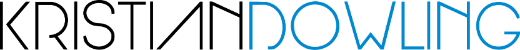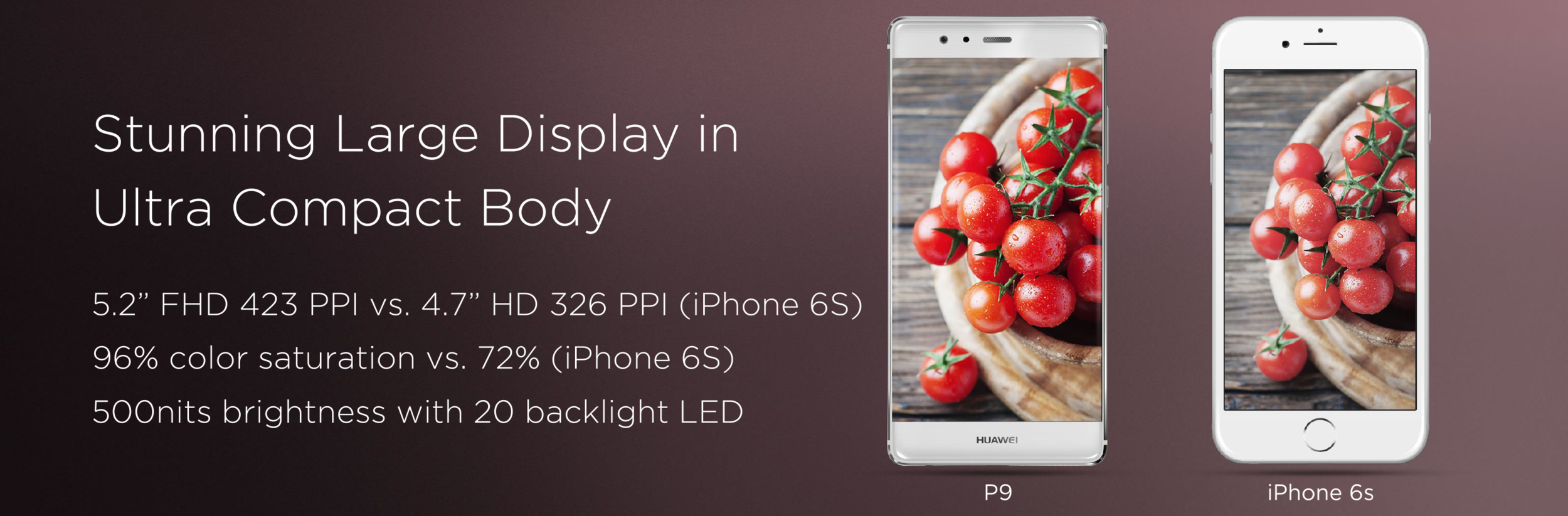Article disclaimer
The images in this article have come straight from a production P9, without any enhancement to manipulation and represent what P9 users can expect to achieve from their production devices.
Introduction
I don’t know about you, but I use my phone’s camera more than any other camera for personal, on-the-go use. The convenience of it being part of your phone and fitting in your pocket is just too hard to ignore, and considering the competitive push by brands like Apple, Samsung, LG, HTC and now Huawei, there’s no doubt that social media is also a major factor for this technology shift.
Having said that, I am proud to say I have been working closely with Huawei on the new P9, which happens to be co-engineered by Leica Camera AG. I created a P9 promotional video on my experience with the P9, and I also shot images for the Australian brochure and advertising material. So I guess you could say I have collated a lot of experience and imagery from the P9, and I’ll be sharing it with you throughout this review.
Before we get started, please understand that although I have a lot of experience using smartphones, and kind of class myself as a bit of a techno-geek as I was selling mobile phones at age 15 (23 years ago), I will only be focusing this entire article on the dual lens camera and it’s performance, and I’ll leave the phone part of analysis to the pros from the techno-blogs. On that note, I will mention that I have been very disappointed with the lack of understanding from many of the big blogs, and feel that there is some politics going on in regards to the ratings being given to the P9, mostly unfair. This may have something to do with the fact they have existing relationships with other manufacturers and don’t want to ruffle too many feathers by giving the P9 the high rating it deserves. Either way, I'll be sharing my experience with the P9 honestly.
Behind the Scenes of my Lighting Masterclass in Bangkok, taken with the dedicated Monochrome camera.
I approached Huawei
Before I start this review I want you all to know that it was 'I' who approached Huawei. Like many other iPhone users, I was sceptical when I first heard about this product, especially when Leica announced their involvement, and the P9's ability to re-create the Leica signature look. Leica is a top-tier camera and optics manufacturer, arguably the best in pure image quality, and here they are teaming up with a relatively new player in the smartphone game, and announcing a long-term partnership - so of course, I was intrigued. After doing some research I found out that Huawei are huge in telecommunications and technology. I won’t go into detail, but they are no.3 globally and no.1 nationally in China in smartphone sales. They also manufacturer networks and technologies that work with and run them – quite amazing.
But my interest really started when my friend/student in Thailand (shout out to Pong), told me he was given a P9 before release, and that I just had to check it out because (in his words), ‘it was really amazing’. I got to Bangkok a week later, and after 10 minutes with the P9, I was sold. I had to get my hands on one! I quickly arranged a meeting with Huawei through a friendly referral by my friends at Leica Australia, and we partnered up. All of this came about because of my belief in the product, and also my disappointment on some of the unfair reviews and ratings the P9 was being given by tech blogs. So without further adieu, lets get started!
Design
The P9 is only 6.18mm thin, and housed in a solid metal unibody with diamond-cut edges. It feels great in the hand as it’s not too sharp and not too rounded. For those of you iPhone fans, it’s kind of like combining the iPhone 5 and 6 together. In the hand, it feels secure but not exactly grippy. This is the result of using luxurious materials and finishes, so you really can’t have it both ways.
The LCD is one of the best features of the P9's design. The 5.2inch full HD display with a pixel density of 443 ppi is crisp with accurate colours and viewable at any angle, even in bright daylight. Now when I say accurate colours, I mean accurate to my Apple Macbook Pro. Considering that Apple computers are the most commonly used computers, it’s good to see them match up, even if unintentional.
The other standout feature of the design is the fingerprint reader, featuring 4 levels of security technology. This results in accurate, high speed access to your phone, even with somewhat sweaty hands. Compared to my previous phones, this works at least 5 times faster, and without the need to press a button to wake it up. Simply place your finger (in any position) over the reader, and the phone turns on instantly, without any delay whatsoever.
The dual camera and lenses - co-engineered by Leica
Leica’s input
When it came to the camera, Huawei went straight to the top because they believe that Leica shares the same vision in photography. For those unfamiliar with the Leica name, it’s important to note that the German camera and optics manufacturer is responsible for the creation of the 35mm camera format, and have been the leaders in photographic and microscopic optics for the past 102 years.
In regards to Leica’s specific input, I can clearly say that Leica did not manufacturer the camera components or optics at their German manufacture in Wetzlar – it would have been uneconomical if they did. Their input is focused solely on the design and engineering of the rear dual camera system (not the front facing camera), and worked on the development and optimisation of the camera/lens, controls, and graphic user interface (menu system). Their goal was to provide consumers with the best picture quality achievable in a smartphone by reproducing the ‘Leica look’ as best possible.
Dual Camera System
Leica have lent their famous Summarit lens design to the P9. The name ‘Summarit’ refers to the speed of the lens, having a focal length equivalent to 27mm in 35mm format (let's call it 28mm), and a maximum aperture of f/2.2. While technically, each lens has a maximum aperture of f/2.2, they combine to gather more light, and effectively resulting in light gathering equivalent to approximately f/1.8, making it ideal in low light situations.
The purpose of having a dual camera module is two-fold. Firstly, there are two cameras using the same Summarit lenses, each with their own dedicated sensors. The left camera is for Monochrome recording only, meaning that the color filter that usually sits on the sensor has been withdrawn. This results in a much higher level of detail and a pure recording of tonal range in black and white/monocrhome format. This camera is operated by selecting it in the mode menu.
The second camera works together with the monochrome camera/sensor to combine images to capture more detail and more information, allowing the user to move the focus point after the shot is taken, as well as changing the look of the depth of field, which is also software driven using Huawei’s IMAGEsmart 5.0 technology - more on this later.
In regards to the sensor, the new Sony sensor does have a slight advantage in size over the iPhone 6s. The slightly larger sensor size, combined with having two sensors ensures that more light is being captured and therefor producing cleaner images at higher ISO’s in lower light. In general, a larger sensor is more important to the quality of the image than the amount of megapixels the sensor records - think quality over quantity.
Field Testing the P9
I’ve been using the Huawei P9 for the past 4 months now, just prior to it’s global launch, and still feel as exited now as I did when I first tried it. During this time, I’ve taken it on a variety of shoots and used it for a lot of personal use on a daily basis. In every situation, it’s always a joy to use and a pleasure to see the results this ‘phone’ is able to achieve.
The menu system of GUI (graphic user interface) is derived from Leica’s T system, so users of the Leica T will feel right at home, and new users will find the P9 very easy to use without the need to pull out the instruction manual. Everything is driven through a touch screen system, with all the universal genstures you’re probably accustomed to, including swiping, tapping, pinch zooming, etc. See the ‘operational’ video below for more detail.
The P9 uses laser focus technology for high accuracy and super fast focus speeds, and works either through face detection, or finger focus with single, continuous and manual focus options. In practise its very fast and works with high accuracy too, even in low light. Auto focusing also works for the 8MP front camera too.
Depth of field control
P9 using the wide aperture effect at f/0.95 and converted to Monochrome in Lightroom
Depth of field control with current Android firmware
The dual lens module has capabilities that give us a glimpse into what will be possible with next-generation photography, right now. Using their IMAGEsmart 5.0 technology, Huawei and Leica have found a way to create the Leica signature look by mimicking the way the aperture is controlled from f/0.95 to f/16, with a field of view equivalent to approximately 28mm. Even in 35mm terms, the fastest current lens in the Leica lineup at 28mm is the Summilux-M 28mm/1.4 ASPH, which I reviewed on my blog.
This depth of field control can be operated before or after the shot is taken. From my field testing, I found it was better to shoot at smaller apertures of f/5.6-f/16, and then control the depth of field after the picture is taken. This way the two cameras ensure more information is recorded at the time of exposure, instead of limiting depth of field. In use, it's very easy to operate, but keep in mind what you're seeing here and in my promotional video will change with the new version of Android which is set to release fairly soon. I'm currently testing it, and the camera mode will look a little different.
P9 using the wide aperture effect at f/0.95
P9 using the wide aperture effect at f/0.95
P9 using the wide aperture effect at f/0.95
P9 using the wide aperture effect at f/0.95
Example of inaccuracy - less than the recommended 2m
To use this mode effectively though, you need to understand a little about how it works. This mode relies on the marriage of the dual camera module and some sophisticated software. The role of the camera is to record more detail between the focused area and the background/foreground, and the role of the IMAGEsmart technology is to determine the edges of the area of which is in focus. So ultimately, the software is guessing where the depth of field should start and stop based on your chosen point of focus, whether it be before or after the exposure is taken. Then, based on your chosen aperture, it adds or subtracts focus in a very smooth manner that mimics the depth of field changes that we are more used to seeing on professional cameras.
Now while this technology works amazingly well, it isn’t perfect. Firstly, the battery does get a little hot when using this mode for more than a few minutes at a time, but it's not anything to be concerned about. It's just the processor working hard to process the data from the dual cameras, and this is common with most devices. Also, this mode will deplete you battery faster too, so keep this in mind.
Secondly, like an auto exposure system, it can’t always be 100% sure and correct, as it is guessing. There will be times where it won’t quite work out, but in my experience it works quite accurately around 85% of the time, and considering this technology is still very new, and there’s nothing like it in the marketplace, I’d say it’s a job very well done - no other product can currently do this.
Huawei also recommend that this feature works best when the point of focus is around 2m away from the camera. I found 1-5m distances worked best in this mode, and if you stick to this range, you dramatically increase your chances of having focus where you want it, with a smooth natural looking drop off of focus to defocus. With new firmware updates, I can also see this being improved, and during my time with the P9, I have received a couple of updates that have increased the hit rate of this new capability. Keep in mind, in some macro scenarios, where the foreground and background are close, the depth of field mode can actually work quite well......





Well as they say on direct TV, "but wait, there's more!" I did allude to it earlier, but yes, the dual camera module and software allow you to refocus 'after' the image is taken. Again, just like the depth of field control, this feature relies on the software to get it right, but like I said previously, if you shoot with a smaller aperture of f/5.6-f/16, you have a better chance of achieving focus where you want it. It also helps to get the focus right at the time of the exposure, instead of hoping to move it after the shot is taken. Also keep in mind that shooting at any aperture does NOT have any affect on the exposure. You are merely telling the P9 how much depth of field you desire.
P9 using the wide aperture effect at f/0.95
I can’t emphasise enough, the excitement and enjoyment that comes with having this capability in your pocket. I already have a professional camera in my Leica SL, so having similar capabilities in my pocket is a bonus, especially in social situations where I feel the need to do something a little more than just take a snap shot.
Having the ability to mimic that Leica signature look with your phone gives you a feeling of confidence, as well as convenience. On so many social occasions I’ve taken out the P9 and blown people away with my simple snap shots, because no one is expecting to see these kinds of abilities coming from a smartphone, and it's honestly something cool to gloat about.
P9 using the wide aperture effect at f/0.95
P9 using the wide aperture effect at f/0.95
P9 using the wide aperture effect at f/0.95 and converted to Monochrome in Lightroom
P9 using the wide aperture effect at f/0.95
P9 using the wide aperture effect at f/0.95
P9 using the wide aperture effect at f/1.4
A 1:1 look at the detail and defocusing ability of the dual cameras and IMAGEsmart 5.0 software
P9 using the wide aperture effect at f/4
Pro mode
New technologies aside, there is one feature required by serious photographers, regardless of the type of camera they’re using – and that’s control over exposure. Pro mode enables you to control shutter speed (Tv), with the aperture selected by the camera. You also have control over metering zones, ISO, EV, AF mode and white balance.
P9 shot in Pro Mode, RAW DNG
In Pro mode there is no depth of field control, as that is only available in auto mode. While many of you are wondering why there is no control over aperture, the answer is pretty simple. Firstly, without using the dual cameras and IMAGEsmart 5.0, it’s impossible to show large aperture shifts and achieve shallow depth of field with such a small sensor (unless at macro distances). Secondly, there is depth of field control in auto mode, which does work surprisingly well using the dual cameras as demonstrated above. Lastly, from my experience as a professional photographer, it’s the ‘shutter speed’ that’s more important than the aperture, when it comes to ‘getting the shot’. Blurring out backgrounds is a nice creative effect, but is often overused by photographers, where often, it’s more important to see background detail and focus more on light and composition, than defocused backgrounds, or ‘bokeh’ as it’s often referred to.
P9 shot in Pro Mode, RAW DNG
A 1:1 look at the detail achieved by the sharp Summarit lens
What would have been great is the ability to control exposure manually, by inputting both shutter and aperture. Luckily, there is the ability to shift exposure, and then lock exposure by long pressing on the EV icon, once you are happy with the way the exposure looks. Professionally, I always work in manual exposure to have more control over the light, as well as achieving more consistent results when the ambient light isn’t changing. This would be especially handy for videographers too, and I hope Huawei adds this feature into a future firmware update.
RAW image recording
P9 shot in RAW DNG
Yes, the P9 does allow you to shoot in RAW, recording in DNG file format, but only in Pro mode, shooting in colour. For those a little new to the (serious photography) game, a RAW file not only records in a higher quality, but allows you to make changes to the file with a zero to minimal loss of quality, as compared to regular JPEG files, which are highly compressed. All serious cameras come with RAW image recording, so it’s great to see Huawei and Leica including it on the P9. Other manufacturers who also claim their phones are serious about photography often exclude this feature, so the inclusion on the P9 is not to be taken for granted.
Plenty of detail when zoomed in 1:1 in RAW mode
Lots of shadow detail to be found under the shadows of the DNG file
The images in RAW mode did capture a little more dynamic range, compared to the JPEGs in Auto mode, but the difference in detail and sharpness is barely noticeable. This is not to say the DNG files aren’t of a high quality, because they are – I’m just saying that the JPEG’s are so detailed that you really couldn’t tell the difference between them and the RAW files. The difference comes when you’re needing to make changes to the files in Lightroom, where the extra information recorded in the DNG allows you to change exposure, white balance and other parameters with minimal loss of quality. That being said, if you achieve a great picture in auto mode in JPEG format, there will be no need to make changes and you’ll really appreciate the quality of the files from the P9. Also, I shot most of my images in JPEG because the two most exciting modes only shoot in JPEG, and I never found myself wishing for more quality - the files are really that good! One thing to note is that while the P9 accepts Micro SD cards, the DNG files can only be recorded to the phone's memory. Only JPEG files can be saved to the Micro SD card.
P9 shooting in RAW DNG mode
The P9 deliver colours colours with high accuracy, straight out of camera, and I rarely found myself needing to make changes, even to white balance. They actually remind me of the same colour palettes used by current Leica cameras like the T, M and SL series of cameras, so I’d happily shoot the P9 alongside my SL without worrying about the images looking too different in colour. Of course, if we are talking about ultimate file quality, a small sensor from a phone cannot match that from a full frame professional format camera.