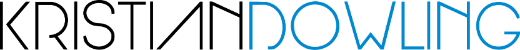From the original SL to the SL2-S, and now the SL3, my journey with the Leica SL System has been remarkable. When I transitioned from a complete professional Nikon system in addition to the Leica M240, to the Leica SL in 2015, I was apprehensive to say the least. In my video "5 Years, 1 Camera," I detailed my initial journey with the SL over 5 years of professional use without any issues. Since then, the SL2-S has become my primary tool, being equally as reliable, and offering significant upgrades over the SL, even though I never felt a pressing need for more.
Collaboration shoot with McLaren, shot on the SL2-S
The SL wasn't perfect, but it was so well-suited to my needs that upgrading didn't seem necessary; and the SL2-S, with its subtle yet impactful enhancements, and improved 24MP low light sensor was more than adequate for most of us.
I was proud to make a video for Leica, named 'A visual Symphony’, showcasing the photo and video performance of the (pre-production) SL2-S, and I'm incredibly proud to have been part of the evolution of these cameras, going back to 2015 when I attended the launch in Wetzlar, Germany.
Leica SL 2015 (L) and Leica SL2-S 2020 (R)
Enter the Leica SL3, the most significant upgrade in the SL series to date. Yes, it's like hearing Apple say ‘our newest iPhone is the best yet’, but in this case, the SL3 represents a substantial leap forward compared to the incremental improvements from the SL to the SL2 and SL2-S. The advancements in the SL3 are not just incremental; they redefine what I expect from a professional camera system.
So, let’s take a brief look at the basics of the SL3:
New body that’s smaller and lighter with an additional top dial
New BIS 60MP sensor, similar to the M11 and Q3 – with RAW capability at 60/36/18MP.
New tiltable 3.2inch display
New AF system with phase/subject/contrast detection
New user interface with new UX
CF Express Type B and SD card slots
Dynamic range now 15 stops
ISO 50-100,000
New 5-axis IBIS
New Maestro IV processor
769g vs 920g (SL2-S)
New 8K video recording up to 30fps, 10bit L-log
Background
Leica MP with APO-Summicron-M 50/2 ASPH, Leica ZM 2 Monochrom, and Rock n Roll Riviera Black Mamba strap and bags
Looking at the new enhancements, your level of excitement will depend on your personal needs or even your understanding of what these enhancements can do for you. Don’t worry, you’re not alone if you're unsure. I felt the same way until I began using the camera. I'm not easily excited by specifications, and while I understand their importance, they mean very little to me until I actually use the cameras. Having used the Leica M for the past 31 years, I approach any camera with the same simplicity.
I was fortunate to receive my camera about a month before its release, so I've had a solid four months of full use with the production model and have quite a bit to share. For full transparency, I am an ambassador of the Leica brand, so my review may lean towards the positive bias, but I will aim to be as objective as possible.
To understand my approach to reviewing this camera, you need some background on my work as a professional photographer and my use of the SL System. I focus on functionality, embracing features only if they match my shooting style and improve workflow efficiency. To me, a camera is just a light box. I control exposure manually, using live preview to adjust aperture for depth of field, shutter speed, and ISO for final exposure. I don't use the exposure meter, metering systems, exposure compensation, or any auto exposure modes. I prefer full control, ensuring consistency in my work and eliminating any chance of blaming the camera.
EVF from Leica SL, physical/external design unchanged
What I truly value is the live view exposure, which changes with my input in real time. This is essential as I only shoot in manual mode. This approach not only gives me control but also ensures consistency in my work. IMHO, there is no reason for serious amateurs or professionals to be using anything else when we can preview exposure with mirrorless cameras - none. If light changes, it’s up to us to adapt to what we see, and plan for such changes ahead of time - this is the technical side of photography, sadly often overlooked. Combined with the high resolution and accurate electronic viewfinder, there’s been no easier time to shoot in manual exposure mode, and nothing else.
Lastly, this review is written from my perspective, not from a new buyer’s perspective. Therefore I won’t be writing about certain aspects which I already covered in the original review of the SL. So, now that you understand the technical aspects of my workflow, let me outline how this review will proceed.
Agenda:
Part 1:
User operation – start-up, stand-by and operation speeds and reliability.
Body and Construction
Auto and Manual focus options and performance
Part 2:
Image Quality
Resolution
High ISO performance
Colour
Using the APO Summicron-SL 28/2 lens
Auto Focus Performance
Other bits
Power and charging
Use of the CF Express card
Scope of delivery - what’s in (and not) inside the box
Areas for improvement
Pairing with the perfect strap
Pairing with the perfect strap
Conclusion
User Operation
The Main Switch
Every camera I have ever used has had a mechanical on/off switch. I appreciate the tactile feel and the ability to know if the camera is operational just by touch, without having to look at it. You can imagine my surprise when I saw that the main (on/off) switch on the SL3 has been changed from a physical switch to a ‘touch button’— my first thought was, “This is like my iPhone!” Initially, this wasn’t a positive reaction.
However, after spending some time with the camera, I realised a few things:
1. It's probably best to read the instruction manual for this part.
2. Although you probably won’t need to after reading this.
3. To turn on the camera, press the main switch for 0.1 seconds.
4. To turn off the camera, press the main switch for 1.5 seconds.
5. When the camera is on, instead of waiting for it to go into standby mode (time can be set in menu settings), you can press the main switch for 0.1 seconds to conserve power temporarily.
6. To wake the camera up, press the button for 0.1 seconds.
By putting the camera into standby mode during temporary downtimes, I conserve valuable battery life, extending the camera’s use between battery changes. This feature is a welcome addition, one that wouldn't have been possible with a mechanical switch. In practice, I find that being mindful and using forced standby significantly prolongs the battery life, often surpassing that of my SL2-S battery. Regarding the use of SL2/SL2-S/Q2 batteries, there is one (current) caveat and a few things to note, but I’ll continue this conversation in the power and battery section.
The LED
Lastly, I was initially sceptical about the LED light surrounding the circular main switch. I worried it might become another unnecessary distraction and potentially interfere with my use of the EVF. However, my concerns were quickly alleviated once I experienced its functionality firsthand.
The LED light acts as a status indicator, a practical addition given the touch switch functionality. It provides a quick and easy way to see the camera's status at a glance. The light glows in different colours to indicate whether the camera is on, off, or in standby mode. This feature is particularly helpful in low-light environments, where it’s often difficult to discern the camera’s status without lifting it to your face and pressing buttons.
Moreover, the implementation of this LED light is thoughtfully designed to ensure it doesn't disrupt your shooting experience. As soon as you lift your eye to the EVF, a sensor detects this action and immediately turns off the light. This prevents any unwanted glare or distraction, allowing you to focus entirely on composing your shot through the EVF.
In practical use, the LED light quickly proved to be a valuable feature, enhancing the overall usability of the camera without any of the drawbacks I initially feared. The thoughtful design and functionality show Leica's commitment to improving the user experience while maintaining the high standards of their camera systems.
Shutter Sound
This was and still is a point of contention for me. When I get used to something I like, I don’t appreciate change. The feel and sound of my camera are small but significant parts of my enjoyment when shooting. The shutter on the SL3 has changed, and so has its sound. It now has a lower pitch tone with a dampened quality. The lower frequency sound gives the impression of being quieter, and it might well be.
Initially, I wasn’t a fan of this change. I’m so used to the sound of the original SL and SL2-S, which were similar, and the new SL3 is very different. However, when I spoke to my colleagues Robin Lowe and Marcus Bell, who are also using the SL3, as well as YouTubers like Bobby Tonelli, Ted Forbes, and Chris Niccolls, they all shared the opinion that it was an improvement. So, I guess I'll have to adapt!
This change in shutter sound might seem minor, but it underscores a broader point about the tactile and auditory feedback that we, as photographers, rely on. These elements are integral to the shooting experience, forming a connection between the photographer and the tool. While the new shutter sound on the SL3 is different, it’s a reminder that advancements in technology often come with changes that can initially feel uncomfortable but are ultimately for the better.
When I asked Leica why the sound had changed, the reply was simple: “We changed the shutter, and this is the only option that met our needs from our supplier. It sounds like this.”
It’s a practical decision driven by necessity, emphasising the balance between maintaining tradition and embracing innovation. The SL3’s quieter, lower-frequency shutter sound is one such evolution. Despite my initial resistance, I’ve come to appreciate its refined tone, which aligns with the camera’s overall advancements. This experience serves as a reminder that sometimes, adapting to change can lead to new appreciations and enhancements in our tools.
User Interface/UX
The SL3 is now aligned with the Leica M11 and Q3 camera systems, sharing the same button and basic menu layout, and featuring new UX icons that make navigation a breeze. If you appreciate a good iOS or Android update that enhances the user experience, you’ll definitely appreciate the effort Leica has put into the new interface, icons, and menu navigation. There aren’t any drastic changes, so if you’re a current SL2/SL2-S user, you’ll feel right at home. If you’re switching from a different brand, you’ll be pleasantly surprised at how Leica’s ‘Das Wesentliche’ (the essentials) approach makes operation seamless and intuitive.
The new icons, nicknamed ‘Leicons,’ are very clean in design and positioning well thought out, making it easy to find what you need without slowing you down. One cool feature Leica has added, via the Leica Fotos app, is another ‘Leica Look’ color profile named Eternal. This profile, which embeds into the RAW data, offers a high contrast, high saturation look that makes pictures ‘Instagram-ready.’ While this isn’t my preference, as I prefer flatter images out of the camera for more control in post-processing, it adds another option to the existing Leica Looks in the app: Contemporary, Classic, Blue, Selenium, and Sepia. For those who enjoy minimal fuss and maximum impact straight out of the camera, these profiles are a great addition. However, as someone who prefers to do their colour grading from scratch in Lightroom, I see the value for different shooting styles.
To sum up, the SL3 is fast, though not necessarily much faster than the previous models. It takes about 5 seconds to turn on and be ready to shoot, which I would love to see improve to less than one second. Nonetheless, the enhancements in the SL3 make it a worthy successor in the SL lineup.
Body and Construction
New body shape
Leica SL3 on Arc Swiss Cube head
Now weighing only 762 grams, down from 920 grams in the SL2-S, the Leica SL3 brings a noticeable improvement. Although the numbers might not suggest a drastic change at first glance, the combination of reduced weight and a smaller footprint significantly enhances the overall handling, especially apparent after a week of use.
Leica has managed to shave off 3mm in height and 5mm in width, and it's the width reduction that really stands out. In hand, the SL3 feels incredibly comfortable, with the smaller footprint offering a more secure grip in my smallish hands, making it easier to operate with one hand compared to its predecessors. Despite the drop in weight, the camera still feels solid and maintains stability, even when paired with larger SL lenses. This lighter weight is particularly welcome when using M lenses, which now have much better balance.
For those who were hesitant to try the SL2 and SL2-S with M lenses due to their size and weight, the SL3 provides a compelling reason to reconsider. While it doesn't quite match the compactness of the M or Q series, it is a significant step closer. Moreover, it boasts a much-improved EVF, which is a core feature of the SL System. The Leica SL3 offers a more refined and user-friendly experience, bridging the gap between the larger SL models and the more compact M and Q series. Its improved ergonomics and weight distribution make it a versatile option for those of you looking for a high-performance camera that is both comfortable and capable, and is a home run if you ask me.
Third Dial’s the Charm
To the left of the top plate, where the SL featured a GPS chip and the SL2 and SL2-S had a flat, empty panel, the SL3 now boasts a third rotating dial. For me, this is the most exciting and game-changing enhancement on the SL3 body. You might be wondering what difference an extra dial can make. Well, you're about to find out.
The wheel can be programmed to control one of four options:
Magnification (of focus point area)
Shutter speed
ISO
Exposure Compensation
Guess which one I use? Of course, I use ISO. Why?
Because it's what I've been wanting since I became a professional photographer and started using professional autofocus cameras, including models like the Nikon F5, Canon EOS 1 and 1N, Nikon D1, D1h, D2h, D2x, D3, D4, and Canon EOS 1D Mark II, III, IV, X – yes, I kid you not. With professional digital cameras, there have always been two dials to control aperture and shutter speed, but ISO was always controlled by holding down an ISO button and turning a dial simultaneously.
So why am I going on about this? Because I am thrilled! Being able to control the aperture, shutter speed, and ISO with the turn of a dial significantly increases my ability to react to exposure and situational changes. This makes me much more efficient in controlling the outcomes when a moment presents itself. I use ISO a little differently. For some understanding, I start with shutter for the desired speed, then aperture to control depth of field, and finally the ISO to marry the two and give me the final exposure I desire. The only caveat is that I need to use my left hand to control it. Nonetheless, it makes shooting far more efficient for me, enabling fast exposure changes when I need to maintain the aperture/shutter settings, and this is something I hope Leica implements into the M-System. They’re close currently, but it’s still a little slow and awkward.
For those of you shooting in auto, you’ll most likely use it to make exposure compensation changes, but I don’t suggest it. Start using manual, learn to control the outcome and consistency will follow.
New Tiltable LCD Screen
Much like the Leica Q3, the SL3 is equipped with a tiltable 3.2-inch touchscreen with an impressive 2.33 million dots of resolution. As someone who prefers the traditional viewfinder, I initially didn't see the appeal of a tiltable screen. However, my perspective changed during a trip to Japan.
In Japan, where people tend to be shy and reserved, I noticed that using the tiltable screen made me appear to be filming rather than taking photographs. This subtle change seemed to make people more comfortable, and they were more likely to step in front of my camera without hesitation. This isn't about being disrespectful; in Japanese culture, it's customary to ask for permission when photographing people who are easily recognizable or the main focus of a picture. This cultural sensitivity is something that could be beneficially adopted in other parts of the world, but that's a discussion for another day.
As for the screen itself, it works exceptionally well, thanks to its robust construction. The screen feels incredibly sturdy, giving me the confidence to adjust it quickly in any situation without worrying about the hinges failing. Leica has assured me that the screen has been tested through several hundred thousand movements, ensuring its durability over many years and under various strenuous conditions. So far, it has proven to be solid and has broadened my somewhat narrow perspective on composition, offering new creative possibilities beyond the traditional viewfinder.
Auto and Manual Focus Experience
Action with the Leica SL2-S
The autofocus in the past two generations of SL cameras has been perfectly adequate for my needs. The focus is fast and accurate in single point, non-continuous, non-tracking situations. It’s highly accurate and comparatively fast in terms of comparative-market performance. However, where the SL, SL2, and SL2-S fell a little short was in continuous focus. They used contrast-based focus, which has proven to be less effective professionally than phase detection systems in other professional cameras – specifically when it comes to tracking.
To be fair, the SL was the first professional mirrorless camera on the market, so it’s understandable. For many use cases, including most of mine, non-continuous focus and pre-focus were all I needed. Thankfully, the SL3 now has not only contrast-based focus but also phase and subject detection for eye, face, body, and animal tracking. From my limited use, it works well—much better than the previous models and a very welcome addition, especially for many of you who may be shooting moving subjects moving towards or away from the camera. Focus tracking isn’t something I personally use often, as I enjoy single focusing, pre-focusing, and manual focusing with M lenses – yeah I’m old school, or maybe just…old.
While we’re on the topic of M lenses, I do have one gripe to get off my chest. The resolution of the electronic viewfinder (EVF), while the same as previous models (5.76MP), drops noticeably when magnifying during manual focus. It feels like the resolution is cropped severely, similar to cropping a digital image. Despite this, I am confident that it will be remedied in a firmware update soon. It’s still clear enough to judge focus, but it feels like a 50% resolution drop compared to the SL2-S, making it a noticeable difference, nonetheless.
NEXT: Continue to Part 2:
Image Quality
Resolution
High ISO performance
Colour
Using the APO Summicron-SL 28/2 lens
Auto Focus Performance
Other bits
Power and charging
Use of the CF Express card
Scope of Delivery - what’s in (and not) inside the box
Areas for improvement
Pairing with the perfect strap
Conclusion